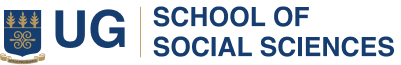The School of Social Sciences organized an intensive four-day training programme for its Senior Staff in the School of Social Sciences. The training, which was facilitated by Mr. Emmanuel Ekow Arthur-Entsiwa and Mr. Shadrack Quaye, professionals from the University of Ghana Computing Systems focused on Microsoft Teams and OneDrive. The training sessions took place on April 25-26 and April 29-30, 2024, respectively from 9:30 a.m. to 12:30 p.m. each day. The aim was to enhance the proficiency of staff in these digital tools to improve communication, collaboration, and overall productivity in their respective departments.
The first day of the training began with an opening and introduction by the Deputy Registrar, Mrs. Emelia Nartey. She set the tone for the session by highlighting the importance of the training. The Dean, Prof. Mavis Dako-Gyeke followed with welcome remarks, emphasizing the need for digital fluency in today’s administrative functions.
![]()
![]() Prof. Mavis Dako-Gyeke, Dean, SSS Mrs. Emelia Nartey, Deputy Registrar, SSS
Prof. Mavis Dako-Gyeke, Dean, SSS Mrs. Emelia Nartey, Deputy Registrar, SSS
The session commenced with an overview of Microsoft Teams, introducing participants to its role as a unified communication and collaboration platform. Participants gained insights into accessing Teams through the web version and downloading the desktop application, along with essential sign-in procedures.
Mr. Emmanuel Ekow Arthur-Entsiwa, Resource Person, University of Ghana Computing Systems.
Participants delved into the process of joining, creating, and managing teams within the Microsoft Teams environment. From understanding the distinction between public and private teams to learning the details of team management, attendees acquired practical skills to aid continuous teamwork in their respective departments.
Participants during the Training Session
The second day of the training focused on advanced features of Microsoft Teams. The session began with training on private chats, covering both single and group chats, as well as video and audio calls. The participants learned how to set up and manage these features, enhancing their communication capabilities on the platform.
Participants during the Training Session
The training shifted to meetings and participants were taught how to manage account settings, start on-demand meetings, and schedule meetings with attendees. The session also covered managing lobby settings, applying virtual backgrounds, setting up breakout rooms, sharing screens during meetings or chats, and recording meetings.
Questions and Answers Session
During the latter part of the session, participants learned about accessing and sharing files within Microsoft Teams. They were taught how to retrieve meeting recordings and collaborate on documents, ensuring that they could effectively manage and disseminate information using the platform.
On the third day of the training, an overview on One-drive Business was given. Afterwards a hands-on training session began on how to access, navigate and manage the platforms using the One-drive interface and the desktop client application. Participants were also shown how to back up files and folders to ensure data security and accessibility. Additionally, they learned how to restore One-drive to an earlier date and search for files efficiently.
Participants during the Training Session
The final day of training continued the focus on file and folder management, reinforcing the skills learned on the previous day. The session then moved on to collaboration features within OneDrive for Business. They were also instructed on how to control access to their files and folders, ensuring secure and efficient collaboration.
The four-day training program was successful in equipping the administrative staff of the School of Social Sciences with essential skills in Microsoft Teams and OneDrive for Business. The hands-on sessions ensured that participants could immediately apply what they learned, significantly improving their ability to manage digital communication and collaboration tools effectively. This training enhanced overall administrative efficiency and fostered a more collaborative work environment.
Participants during the Training Session
The training concluded with closing remarks by the Dean, Prof. Mavis Dako-Gyeke, who encouraged the staff to utilize the skills acquired during the training to enhance their productivity and collaboration capabilities within the School of Social Sciences.
A Participant Expressing Appreciation for the Training Sessions